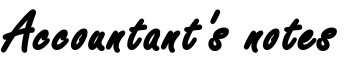| Single Payment Deduction Statement  Price: €3 Price: €3BUY TEMPLATE |
Multi Payment Deduction Statement  Price: €3 Price: €3BUY TEMPLATE |
Yearly Set Off Statement  Price: €3 Price: €3BUY TEMPLATE |
Contractor CIS Record Book  Price: €6 Price: €6BUY TEMPLATE |
Updated on 5 April 2020 by Accountant
Topics:
- Registration for CIS scheme;
- Verifying subcontractors for CIS deduction rate;
- Making payment with/without deduction to a subcontractor;
- Filing CIS Return each month to HMRC;
- Paying CIS Tax to HMRC – monthly or quarterly;
- Keeping proper records.
| Used abbreviations | |
|---|---|
| CIS | Construction Industry Scheme |
| UK and NI | United Kingdom and Northern Ireland |
| HMRC | HM Revenue & Customs – Tax office in the UK and NI |
1. Registration for CIS scheme
You must register as a contractor, if you pay subcontractors to do construction work or your business doesn’t do construction work, but you usually spend more than £1 million a year on construction.
You must register for CIS before you take on your first subcontractor.
Registration process can take up to 2 weeks. You can’t register more than 2 months before you start paying subcontractors.
If you want to register as a contractor, you need to register as a new employer first:
- Register through online link,
- Sole trader – File in an online form (You’ll then get a letter containing your PAYE and Accounts Office references within 5 working days. You’ll need these to enrol for PAYE Online,
- Limited company – File in an online form (You’ll then get a letter containing your PAYE and Accounts Office references within 5 working days. You’ll need these to enrol for PAYE Online,
- Business based outside the UK.
If you register through HMRC’s website you’ll need to put in some details. The details you’ll need depend on the type of business you’re registering.
But they’ll include information like:
- your unique taxpayer’s reference (UTR),
- key individuals’ National Insurance numbers,
- the registered business name and contact details.
What happens next?
HMRC will set up a contractor scheme for your business (and a PAYE Scheme if you have asked to) and will tell you where to find the information you need.
Once you’ve registered, you’ll get a letter containing your PAYE and Accounts Office references. You’ll need these to report and pay CIS tax to HMRC. This normally arrives within 5 working days.
Finally, you’ll need to enrol for CIS Online, before you can send CIS information to HMRC.
2. Verifying subcontractors for CIS deduction rate
Before you can pay a new subcontractor, you’ll need to ‘verify’ them with HMRC.
Verification is the process, HMRC use to make sure that subcontractors have the correct rate of deduction applied to their payments.
Contractors do not need to verify subcontractor, if they last included that subcontractor on a return in the current or two previous tax years. Contractor will apply the same rate of deduction as was lastly applied.
Verification process:
- Contractor need to contact HMRC with subcontractor details,
- HMRC will check, if subcontractor is registered,
- HMRC will tell the contractors, what deduction rate they need to apply for relevant subcontractor.
How to verify a subcontractor:
- You can use HMRC’s CIS online service (easiest and quickest way), click here to login,
- Or using commercial CIS software.
Information you need about yourself as a Contractor:
Unique Taxpayer Reference (UTR), accounts office reference, employer reference.
Information you need about your Subcontractor:
- if Sole-Trader: Name, Unique Taxpayer Reference (UTR), National Insurance number,
- if Company: Name, Unique Taxpayer Reference (UTR), Company Registration Number.
Deduction rates:
- Nill rate (Gross payment, no deduction),
- Standard Rate (20%),
- Higher Rate (30%).
Other tips:
Keep verification reference number given by HMRC. This number needs to be filled in in monthly return for subcontractors with higher rate. Subcontractor will need this reference number later when seeking credit for any of the deductions made.
If Subcontractor tells you that their payment status has changed, you should verify the subcontractor again to get their up-to-date payment status. This is the case when a subcontractor may show you a letter from HM Revenue & Customs showing that their payment status is changing from ‘payment under deduction’ to ‘gross payment’.
3. Making payment with/without deduction to subcontractor
Contractor needs to:
- Calculate and make the deduction from subcontractor’s payment;
- Record details of the payment and deduction;
- Make the net payment to the subcontractor;
- Complete and give a statement of deduction to the subcontractor.
Calculation of the deduction
You can start with the “Total amount” of the subcontractor’s invoice and then take away:
- Any VAT subcontractor has charged;
- Materials;
- Equipment which is now unusable (Consumable stores);
- Fuel used, except for travelling;
- Equipment hired for this job (Plant hire);
- Manufacturing or prefabricating materials.
Finally, apply 0%, 20% or 30% rate (as given to you by HMRC) to the amount that’s left to work out how much to deduct.
Statement for subcontractor
Complete and give a statement of deduction to the subcontractor by the 19th each month (for previous month). You can either do this for each tax month or with each payment, if this is more frequent.
-
- Each statement must include:
- The name of your business and your employer tax reference,
- The date when you made the payment,
- The subcontractor’s name and UTR,
- The subcontractor’s verification reference number, if the deduction is 30% rate,
- The gross amount before making the deduction,
- The cost of any materials you took off before making the deduction,
- The amount of the deduction.
You don’t have to give statements to subcontractors whom you pay gross, but it’s good practice to do so.
You can use electronic statement, if you and subcontractor agree with that.
4. File CIS return each month
You need to file CIS return by 19th each month. CIS tax period is running from 6th to 5th each month; for example period from 6th November to 5th December.
You can file return online or use commercial CIS software. If no payments were made to subcontractors, a nill return needs to be filed. If the return is filed late, there is £100 penalty and penalty will go up for every month the return is outstanding.
Inactivity period
If you know that you’re not going to make any payments to subcontractors for a period of up to six months, you can use CIS online services and ask for the scheme to become ‘inactive’ for that period. HMRC won’t send you any returns for that period. You must keep a note of the date the period of inactivity ends, because you will need to submit returns after that period.
You need to be aware that a period of inactivity is where you are paying no subcontractors at all. It is not a declaration that you will only be paying subcontractors from whom no deduction is required to be made.
5. Payments to HMRC
You need to make (CIS deductions) payment over to HMRC by 19th of each month/quarter (if paying by post), or 22nd if you pay electronically (BACS transfer).
You may be able to pay quarterly, if you usually pay less than £1,500 per month. You need to contact HMRC to get this option by:
Telephone: 0300 200 3401, outside UK: +44 15 0647 6066
Opening times: 8am to 8pm: Monday to Friday, 8am to 4pm: Saturday.
If you are also employer, CIS payment should be added to the PAYE payment and paid as a single payment to HMRC. CIS payments are similar to PAYE payments.
If the deadline falls on a weekend or bank holiday, your payment must arrive in HMRC’s account on the last working day before.
You may be charged a penalty, if you don’t pay on time or in full.
Ways to pay
Same or next day payments: Online or telephone banking (Faster Payments) or CHAPS;
3 working days payments: debit or credit card online, BACS payments, Direct Debit (if you’ve already set one up), cheque through the post;
5 working days payment: Direct Debit (if you haven’t set up one before).
HMRC Bank Details
Double check HMRC bank details here.
Account name: HMRC Cumbernauld
Account number: 12001039, Sort code: 08 32 10
If your account is overseas
Account name: HMRC Cumbernauld
IBAN: GB62 BARC 2011 4770 2976 90, BIC: BARCGB22
HMRC’s banking address is: Barclays Bank PLC, 1 Churchill Place, London, United Kingdom, E14 5HP
Reference number
You’ll need to use your 13-character Accounts Office reference number as the payment reference. Your payment will be delayed, if you use the wrong reference number.
6. Keeping proper records
You need to keep certain records as follows:
- the gross amount of each payment, you make to a subcontractor – excluding any VAT;
- the amount of any deduction you made from a payment to a subcontractor;
- if you made a deduction, the amount of any materials costs – excluding any VAT.
HMRC will check these records from time to time.
You must keep your records for at least three years after the end of the tax year.
Records can be archived in a electronic format. Record needs to be a complete and unaltered image of the original paper document.
Source: HM Revenue & Customs, CIS